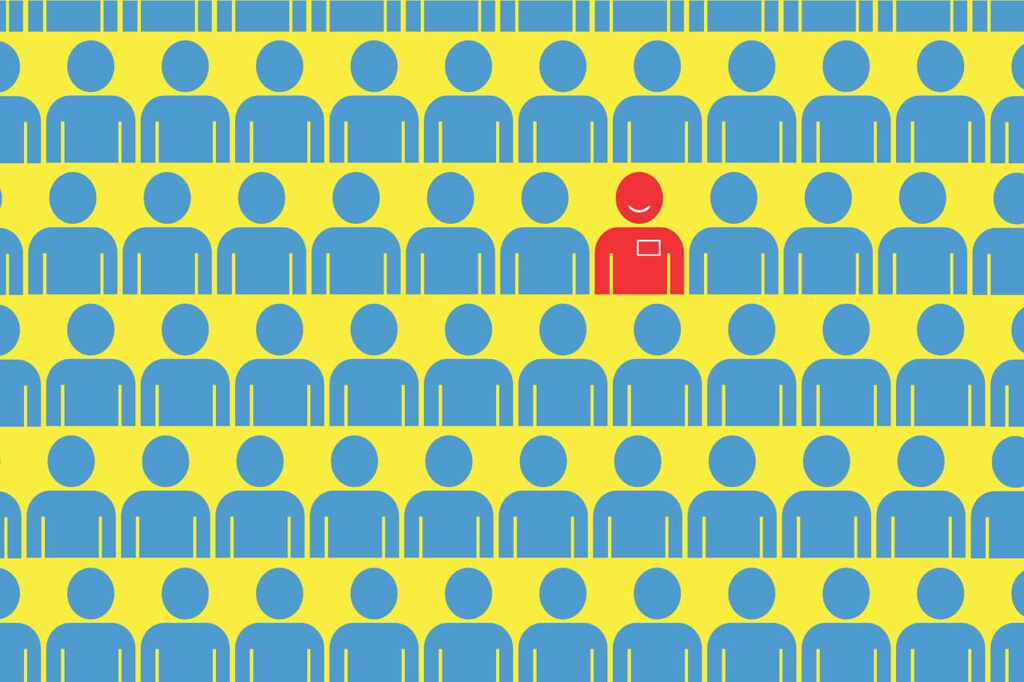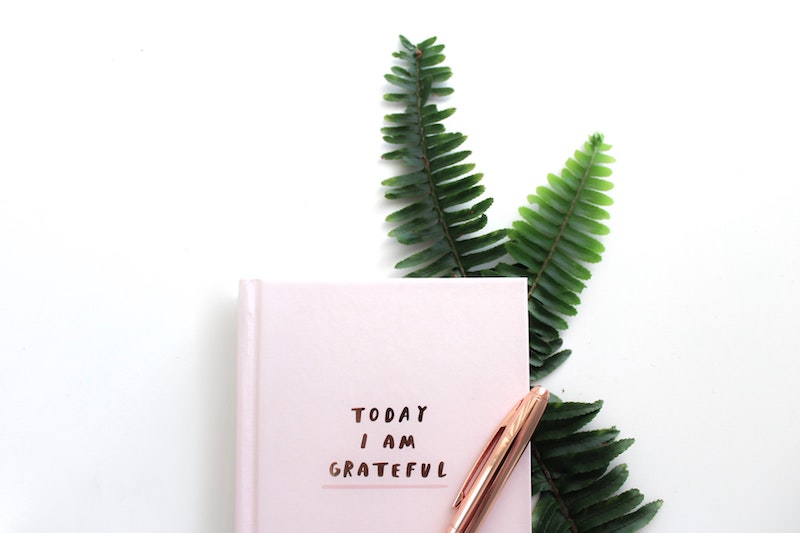With more companies now operating remotely, businesses are commonly finding themselves in need of adaptation and adopting new practices. When it comes to job interviews, although phone interviews remain unchanged, video interviews can be a convenient substitute for face to face interviews. We’ve put together some quick tips on how you as a recruiter can conduct a seamless video interview with any prospective candidates to ensure maximum success in filling your position remotely.
Ensure competence in using the software
Before sending out any invitations for video interviews, familiarize yourself with your video conferencing software of choice. Make sure you’re comfortable starting any calls or meetings, and turning on and off your video and microphone. It’s also a good idea to develop an understanding of the security features of the software, so that you can maintain privacy and confidentiality during the interview.
Communicate joining instructions and software early
There are many video conferencing platforms you and/or your candidate may be familiar with, and many you may not be. Whichever one you’re choosing, well before the interview takes place, make sure you communicate the instructions on how to join the meeting and software download instructions. If you have any additional requirements (for example, that they must have their camera turned on), include this in your instructions as well. This will ensure your candidate is well prepared and on time to avoid any potential delays or technological issues.
Software check and backup internet
We all know the pain of needing to install software updates right as you start an important task, so give yourself 15 minutes before the start of the interview to double check that your conferencing software is updated. Test your video and audio functionality at the same time to ensure that neither will hinder your ability to get started on time.
If you have unstable internet access, having a mobile phone nearby that you can tether or hotspot to may be wise as well, just make sure it’s on silent.
Check your surroundings and avoid distractions
When you do a test run of your video to check that it’s working, use that opportunity to check your background and that there’s nothing unsightly or distracting taking place. Make sure your face is well lit, and that you’re in a room where you won’t be disturbed.
Before beginning the interview, ensure your desktop or computer notifications are turned off as well, or you risk the constant dinging of your emails in your ears as you try to listen to a candidate’s responses.
While video interviews aren’t as personal as face to face interviews, using video functionality can still help us maintain and develop a human connection. With these tips in mind, your next video interview should be off to a seamless start, so you can focus on finding the perfect candidate for your role.
Photo by Dylan Ferreira on Unsplash